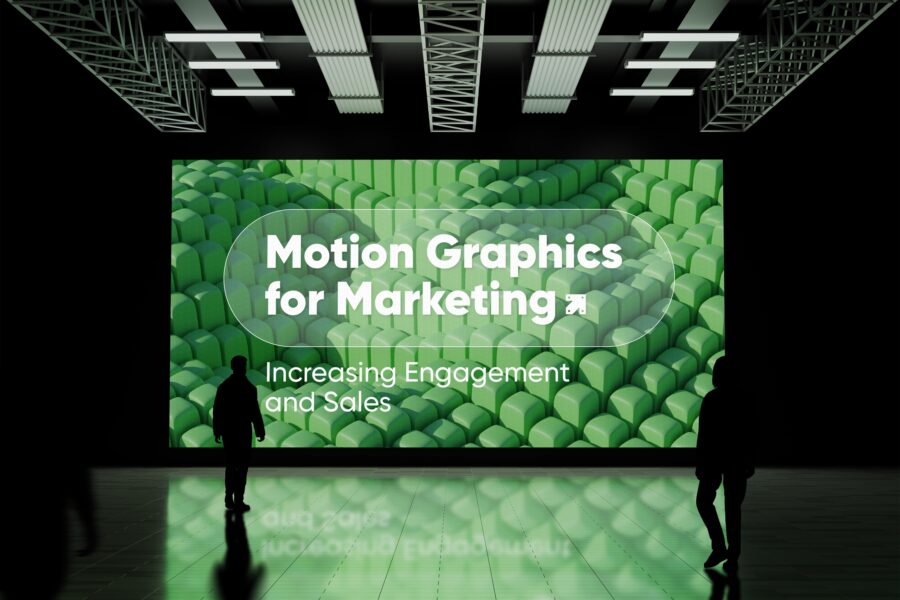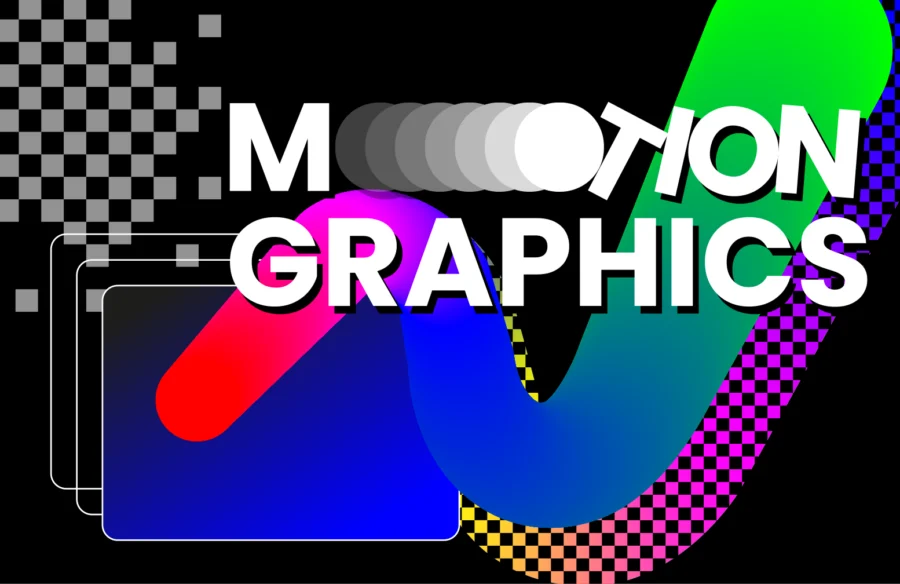Motion and movement have a knack for attracting more attention than static phenomena. That’s why incorporating animation into UI design has been a common practice for decades now. You can stumble upon animated interface elements in almost every webpage you visit or every application you use.
With the competition growing day by day in the digital world, user expectation has heightened dramatically. Today’s digital products need to be intuitive and responsive in a way that they can capture the user’s attention rapidly, facilitate their navigation, and provide a more human-centered design.
In the early days of GUI, it was common to overload the interface of an app or website with animated elements for decorative purposes. Over time, designers learned how user psychology reacts negatively to the overuse of decorative animation. Therefore, they limited the use of these elements to wherever they are significantly demanded.
It is noteworthy that the role of animation is not simply to improve the visual attraction of the interface. It is rather used to enhance the functionality of the product for the user and improve its interactiveness.
Now, let’s take a deeper look at UI Animation and its features.
What is UI Animation?
UI animation is the process of adding motion and interactive elements to UI components in order to enhance the user experience of a website or application. Designers have found innovative ways to incorporate animations into their UI since the early days of the graphics-based UI. Animation can be used to draw attention to important elements and changes. They also assist users in navigating a website or digital product, provide visual feedback, and create a more engaging and enjoyable experience for the user.
In other words, UI animation is used either for functional or decorative purposes (or both). Contributing to branding and getting users where they need to go while also having fun along the way are among its other merits. It is important to remember that the design of the animation should be in line with the purpose and essence of the website or application.
Static UI Vs. Animated UI
Static UI is a type of user interface that does not include any animation or motion graphics. It typically includes text, images, and other elements that remain in a fixed position. Animated UI, on the other hand, includes motion graphics and interactive features that designers use to enhance the user experience.
By adding real-life-like properties to static elements, such as motion, gravity, and speed, designers have managed to bring about a more realistic and immersive experience for users.
Common Examples of UI Animation
There are several types of UI animation, including motion graphics, transitions, hover effects, loading animations, and notifications. Each type of animation serves a different purpose and therefore creates a unique user experience. The following are some of the most common types of UI animation:
Navigational UI Animations
Navigational UI assists users in moving around the interface and switching between different pages. In other words, navigational components encompass all the buttons, links, and visual elements that help users navigate through the interface or across various features. These include clicking on the backward or forward button, tags that separate different topics on the interface, and pagination that fosters navigation. Animated UI, on the other hand, employs motion graphics and interactive features to enhance the user experience. For instance, animations can draw attention to active elements when users interact with them. Moreover, they can enhance the visual appeal of the interface
The more complex or extensive a website is, the more important navigational animations become in making the website user-friendly. By employing prompts like arrows, hover animations, or swipeable layout elements, the visual presentation becomes simpler. This helps the user feel more confident about where to go next.
Loading and Progress
Some of the first UI animations were progress bars and downloading icons. They helped users understand which stage they are in, how much progress they have made, and how long they need to wait for a product to load. Therefore, percentage indicators, progress bars, and throbbers show that the user is moving forward and that the system is processing information.
We all know that no one enjoys waiting for something to load, especially when the loading time is unknown. Animations keep users from becoming frustrated as they wait to see if the interaction has progressed to the next stage. This advantage is especially important on mobile devices, where space is limited and contexts can easily become lost.
These loading UI animations are important in that they avoid misunderstanding. Without them, a user can think the website has stopped working, which leads them to abandon the website before loading is complete.
State Changes
Designers frequently use animations to demonstrate the state of a digital product or element. Animations can be useful in passing on to users the state or mode changes. A UI animation can work by making the mode change noticeable to users or by providing symbols of the mode transition.
For example, if a button changes from grey to green, it might indicate that a function has been activated, or a form has been fully completed. Another instance would be the transition of a hand icon to a pencil icon, which communicates to the user that the editing option has been activated.
Micro-Interactions
One of the most common types of UI animations is micro-interactions, which are small, interactive interface reactions to any particular action taken by the user on the app or website. They are the subtle animations that we take for granted, often indicating when an action is complete, or providing visual cues. Examples of micro-interactions include hover effects, loading animations, and notifications.
For example, if a user with an iPhone approaches the device and says “Hey Siri!”, the device responds with an audio waveform animation. In this case, the micro-interaction is triggered by the user’s command “Hey Siri,” and the feedback is a visual audio waveform that informs the user that the system is listening and waiting for more information.
Storytelling and Branding:
Animations are an excellent way to increase brand awareness and user interaction. Fun logo animations are frequently used by designers to give the brand an upbeat, pleasant charm and to communicate value propositions through storytelling.
Decorative animations, logos, and corresponding page elements, which are frequently seen on welcome screens, are an excellent way to promote brand identity, create a cohesive branding, and reflect the background of the brand in the blink of an eye.
What Are the Benefits of UI Animation?
UI Animation is one of the primary means of:
Attracting Attention
UI animations primarily attract the user’s attention to essential call-to-action elements and specific areas and communicate with users without having to use text. This prevents the interface from becoming cluttered and confusing. This type of emphasis is useful for informing users of what they should do next.
Reaching out to Everyone
Animation can also be a great way to communicate with users from a diverse range of languages and cultures. Instructing users on what to do next or where to click without putting them through the trouble of translation is one of the greatest merits of animated UI.
Reducing Stress
When a process in the interface takes longer than expected, users may feel stressed. An animation showing the progress of a task or the time remaining for a process to be completed can help reduce user stress. Animation also relieves stress by providing real-time updates and feedback, ensuring that the user is always up to date.
Validating User Action through UI Animation
Animations are also useful for providing feedback after users perform an operation in the interface. When selecting an item or clicking on a menu, users need to know whether their actions have been validated. Using animation in this situation is a good way to provide proper feedback.
Reducing Cognitive Load
UI animation can address the issue of cognitive load by reducing the mental work required to use a digital product. By imitating interaction with a physical object in real life, animation adds an essential human touch to digital interfaces. This makes the user’s experience more uncomplicated and natural.
Providing a Fun UX and UI
From another viewpoint, animation can make an interface more enjoyable and interactive. An aesthetically compelling interface and the proper amount of animation are essential for setting you apart from the rest. Static web pages with no motion, interaction, or stimulation tend to be dull with high bounce rates, and they fail to convert visitors into customers.
Use UI Animation with Caution!
Despite all the advantages discussed, animations should be used with caution. Otherwise, they may come with some disadvantages.
In this context, have in mind issues like:
Overwhelming the user: Every movement within an interface should serve a purpose. As a result, creating an excessive number of animations to attract user attention may not be a smart plan. An overloaded interface can tire users out and drive them away.
Distraction: Animations should draw the user’s attention to important interface objects. When used randomly, however, they can have the opposite effect and distract users during their journey.
Loading time: If your animations are large in size, it may take longer for the interface to load them. As a result, this waiting time can be negative to the user experience.
Conclusion
In this article, we reviewed UI animation and the most common types of animation that can be incorporated into UI design. It is doubtless that every element that is added to UI design must have a purpose and serve it well, and UI animation is not exempt from this rule.
Click the link below to read more articles.
Follow and check our medium articles at https://medium.com/@abron