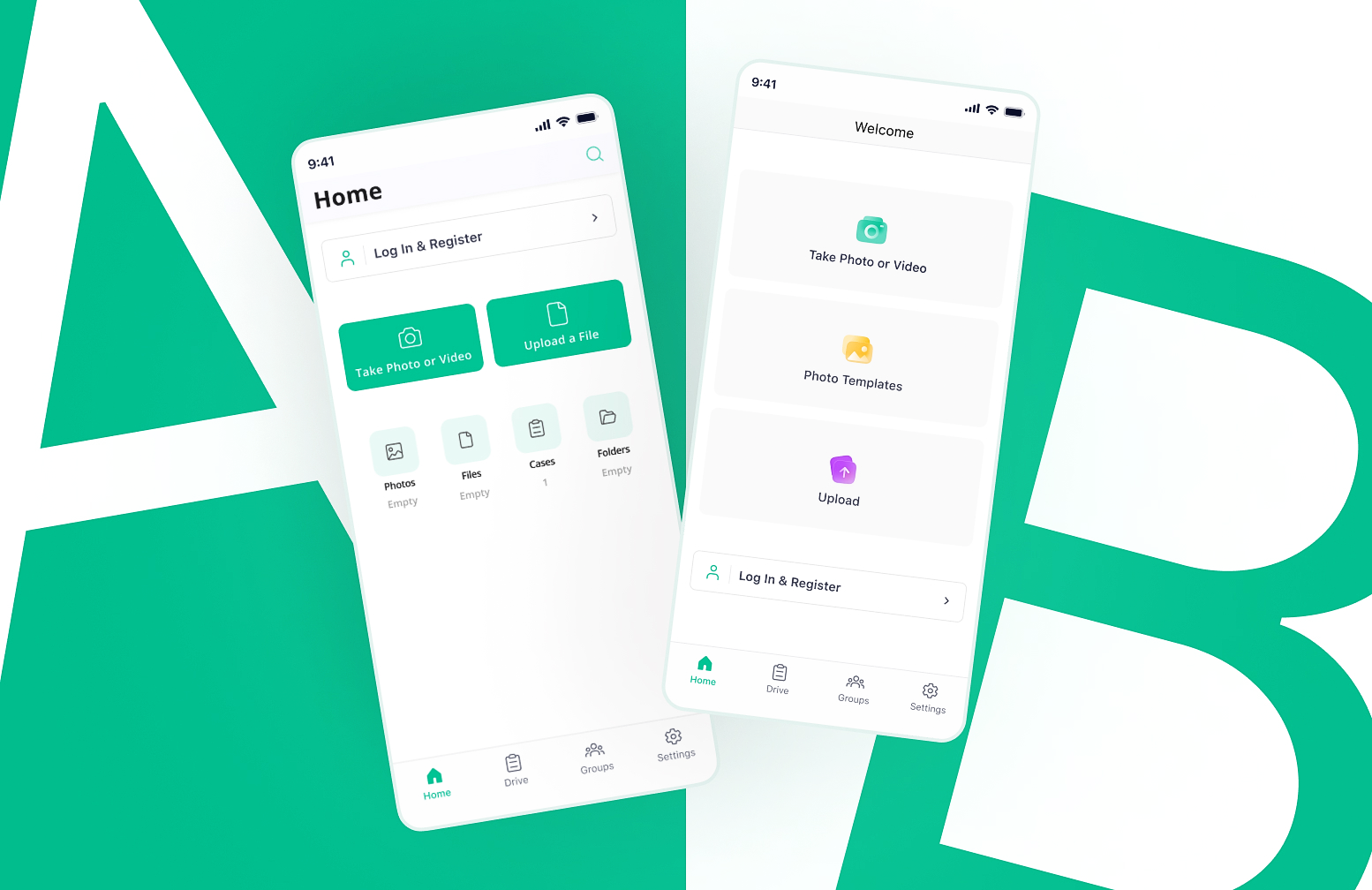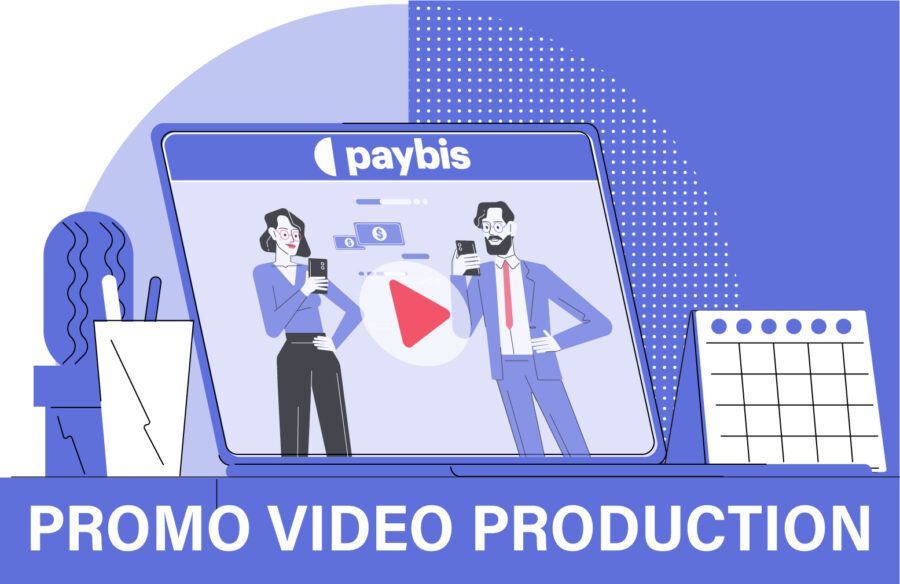In the ever-evolving digital landscape, user experience (UX) plays a crucial role in determining the success of a website or application and the respective business. Creating an intuitive user experience is a priority for businesses, and one effective way to achieve this is through A/B testing. A/B testing allows designers and developers to make decisions that help optimize UX design, ultimately leading to better user engagement and conversions. In this article, we will explore this testing method and discuss how it can be used to enhance UX design.
What is A/B Testing?
A/B testing, also known as split testing, is a method of comparing two versions of a digital product, such as a webpage or an app, to determine which one performs better in accomplishing particular objectives. It involves creating two or more variants of a design element and then randomly showing different versions to two different groups of users. By measuring user interactions and gathering data, A/B testing helps identify the version that yields the highest engagement, conversion rates, or other desired metrics.
A/B testing can be an efficient method when a design is being changed and you need to make sure that these changes will actually improve the user experience. For example, the change may target an image or a CTA button on the landing page, and A/B testing is a means of assessing the efficiency of the changes made to these elements.
The Process of A/B Testing

Set Goals and Define Your Hypothesis
The first step in A/B testing is to clearly define your objectives. What specific aspect of the UX do you want to optimize? It could be the placement of call-to-action buttons, the color scheme, the layout, or any other element that impacts user behavior. Then you need to define your hypothesis clearly. For instance, you hypothesize that a clear CTA on your main page would increase the number of sales, and then you decide to test this hypothesis.
Create Variations
Once you have identified the design element and the hypothesis to test, create two variations of it. For example, if you want to test a call-to-action button, you can create different versions with varying text, color, size, or placement.
Split Your Audience
For this step, the user stream is randomly divided into two groups, with the help of a free or paid tool. Each group of users sees a different version of the design. Ensure that the groups are comparable in terms of size and characteristics to obtain reliable results.
Run the Test and Gather Data:
Track and measure user interactions and behaviors for each variant. This data can include click-through rates, conversion rates, bounce rates, time spent on the page, or any other relevant metric. Use analytic tools or A/B testing platforms to collect and analyze the data effectively. Users demonstrate which design solution is most effective. Depending on the amount of data that the A/B test generates, this experiment can go on for a longer or shorter period of time.
Analyze Results
After completing the A/B test, compare the performance of each variant based on the collected data. Identify which version of the design element has generated the desired outcome or performed better in achieving your predefined goals. By carefully studying these results, designers can decide which version can help the company achieve its desired business goals.
Implement the Winning Version
Once you have determined the winning variant, implement it as the default design element on your website or app. Constantly monitor the performance of the optimized design and be prepared to iterate and test further to ensure ongoing improvement.
Example:
To clarify, consider a company that aims to increase its email engagement rates. It hypothesizes that text alignments in weekly newsletter emails should be modified. In such a manner, the change will improve the user experience and result in higher CTA click rates. To test the hypothesis, the company composes two email versions with different text alignments. For instance, one email is with centered text and the other one is left-justified. Next, the company divides its subscribers into two groups. Each version is sent to a different group of subscribers. After a sufficient period of testing, the test results are compared based on the company’s metric to identify click rate differences. Finally, the company would interpret the results to understand the validity of the hypothesis. Thus, the results would assure them whether the change is necessary.
How to Optimize the A/B Test
In order to get the most out of A/B testing, it is crucial to conduct tests on individual components separately, as examining multiple elements or combinations simultaneously can lead to unclear and inconclusive outcomes. Moreover, it is essential to employ a sizable and representative sample during testing, as using a small or biased sample can result in inaccurate and misleading results. Additionally, it is important to establish a clear and consistent objective and measurement criterion for testing, as employing a vague or fluctuating objective or metric can render the results irrelevant and useless. Lastly, it is advisable to test based on a valid and meaningful hypothesis, as conducting tests with a random or trivial hypothesis can waste time and resources.
Tools for Implementing A/B Tests
There are some digital tools that can help you with A/B testing setup, execution, and analysis. You can try various tools to see which ones best meet your requirements. Here’s a quick list of tools that could help you conduct it to evaluate your UX designs:
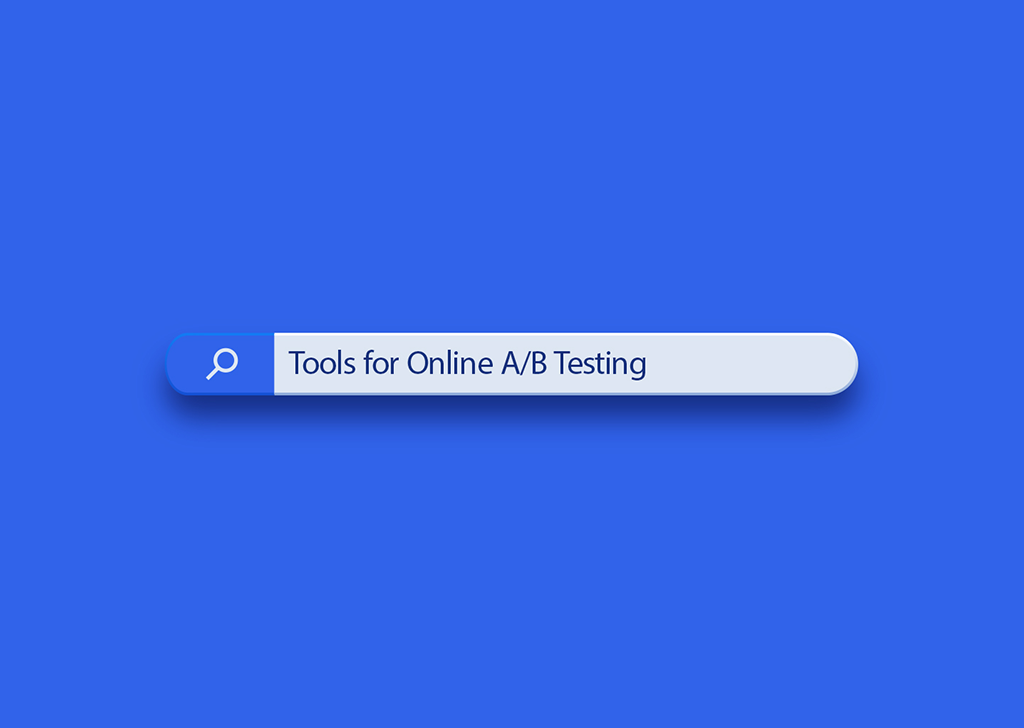
Google Optimize
Google Optimize is a free A/B testing and personalization tool integrated with Google Analytics. It provides a user-friendly interface to create experiments, and supports targeting based on audience segments. Along with that, it offers valuable insights through integration with Google Analytics. It can even automatically implement the best-performing variant of your design.
VWO (Visual Website Optimizer)
VWO is a comprehensive A/B testing and conversion optimization platform. It offers an intuitive visual editor, advanced targeting and segmentation capabilities, and a range of testing options, such as A/B tests, multivariate tests, and split URL tests.
One of the top features of the VWO A/B testing tool is its powerful reporting dashboard. From it, you can quickly assess each test’s results based on its unique color-coding system.
Adobe Target
Adobe Target is a part of the Adobe Experience Cloud suite and provides robust A/B testing and personalization capabilities. It offers advanced targeting options, easy integration with other Adobe products, and AI-powered automation for optimization. It lets you know which experiences, offers, or messages customers find most engaging and supports A/B testing UI, images, copy, and more.
Convert
Convert is a versatile A/B testing and personalization tool that supports both server-side and client-side testing. It offers a visual editor, advanced targeting options, and integration with popular analytics and marketing platforms.
In addition to A/B testing, Convert allows for multivariate testing, multi-page experimentation, and advanced segmentation (e.g., you can segment customers by cookies or historical behavior).
These tools provide different features, pricing models, and levels of complexity. Thus, it’s important to evaluate your specific requirements and choose the one that best fits your needs.
Benefits of A/B Testing in UX Design

Data-Driven Decision-Making
A/B testing provides designers and developers with concrete data and insights to drive design decisions. Instead of relying on assumptions or personal preferences, A/B testing allows for objective evaluation of different design options. It helps you create user-centered designs. After carrying out an A/B test, designers are more in tune with what makes a specific product more user-friendly. Also, it lets them identify high-quality content.
Higher Conversion Rates
A/B testing allows businesses to fine-tune their design elements to maximize conversion rates. Whether it’s improving the visibility of a sign-up form or streamlining the checkout process, data-driven insights obtained through this test can significantly impact conversion rates and overall business performance.
Mitigated Risks
A/B testing minimizes the risks associated with implementing design changes. By testing different variants simultaneously, businesses can identify potential issues or negative impacts before rolling out changes to the entire user base, thus reducing the likelihood of user dissatisfaction.
Cost-Efficiency
A/B testing is an inexpensive method. You don’t need to hire UX researchers to test a product or spend a lot on tools because this test provides a more economical alternative.
Comprehensive Approach
It enables you to test everything. Not every testing approach lets you easily test everything—from the smallest things such as fonts, heading placements, or button colors—to entire workflows. Any of these elements could profoundly affect user behaviors and the ways in which users perceive a design. A/B testing is one approach that lets you do all this and more!
Conclusion
Because of the benefits that A/B testing offers, many companies now factor the expenses of implementing it into their budgets. Doing A/B testing is much more cost-effective than having to completely redo your product designs.
When all is said and done, the main goal of conducting A/B testing is to improve your UX designs. it enables you to involve users in your UX design and testing process. What you learn from the testing process can help you create a product design your users absolutely love.
Check out our previous articles at https://abron.co/blog/.
Check out more articles on Medium.