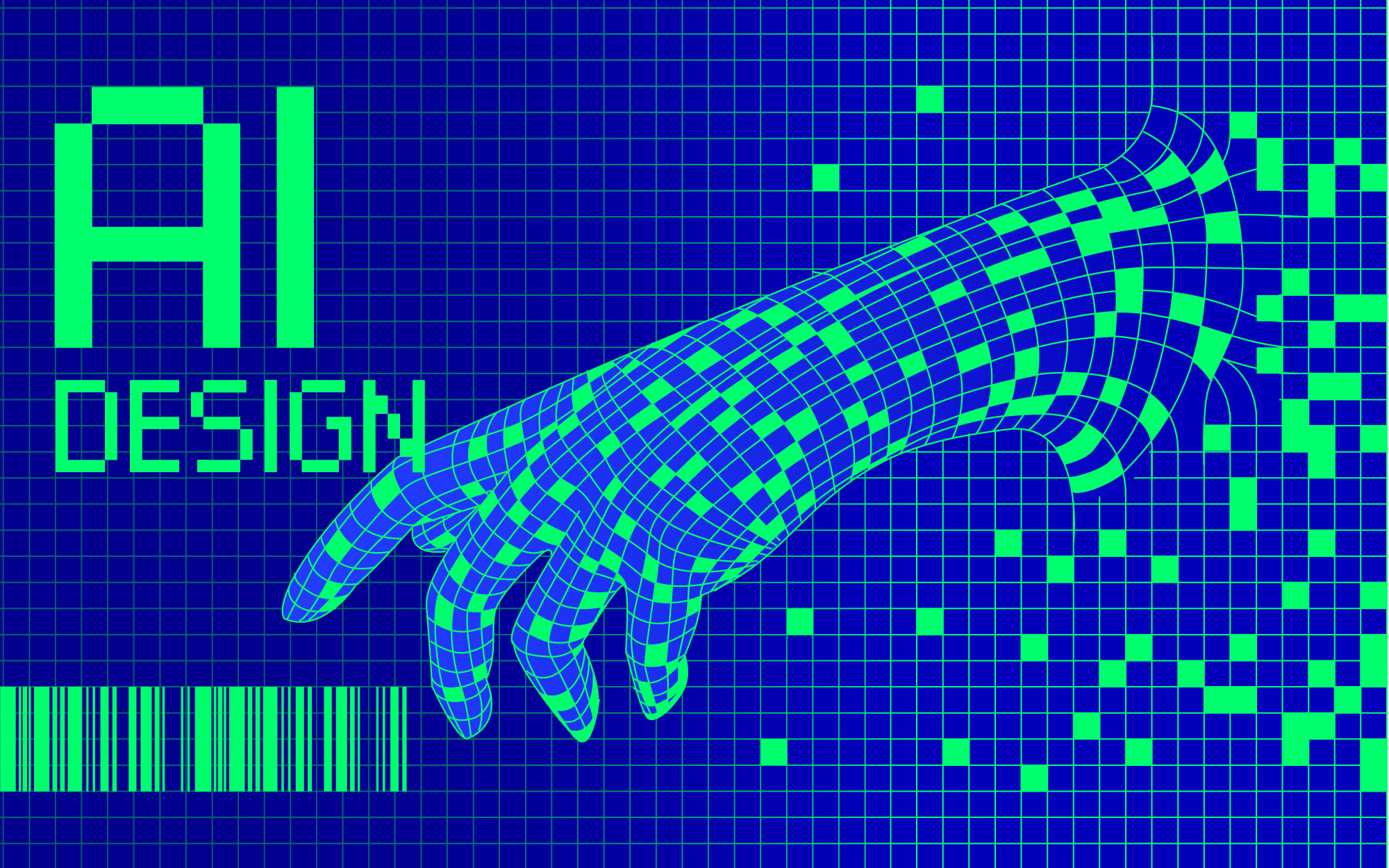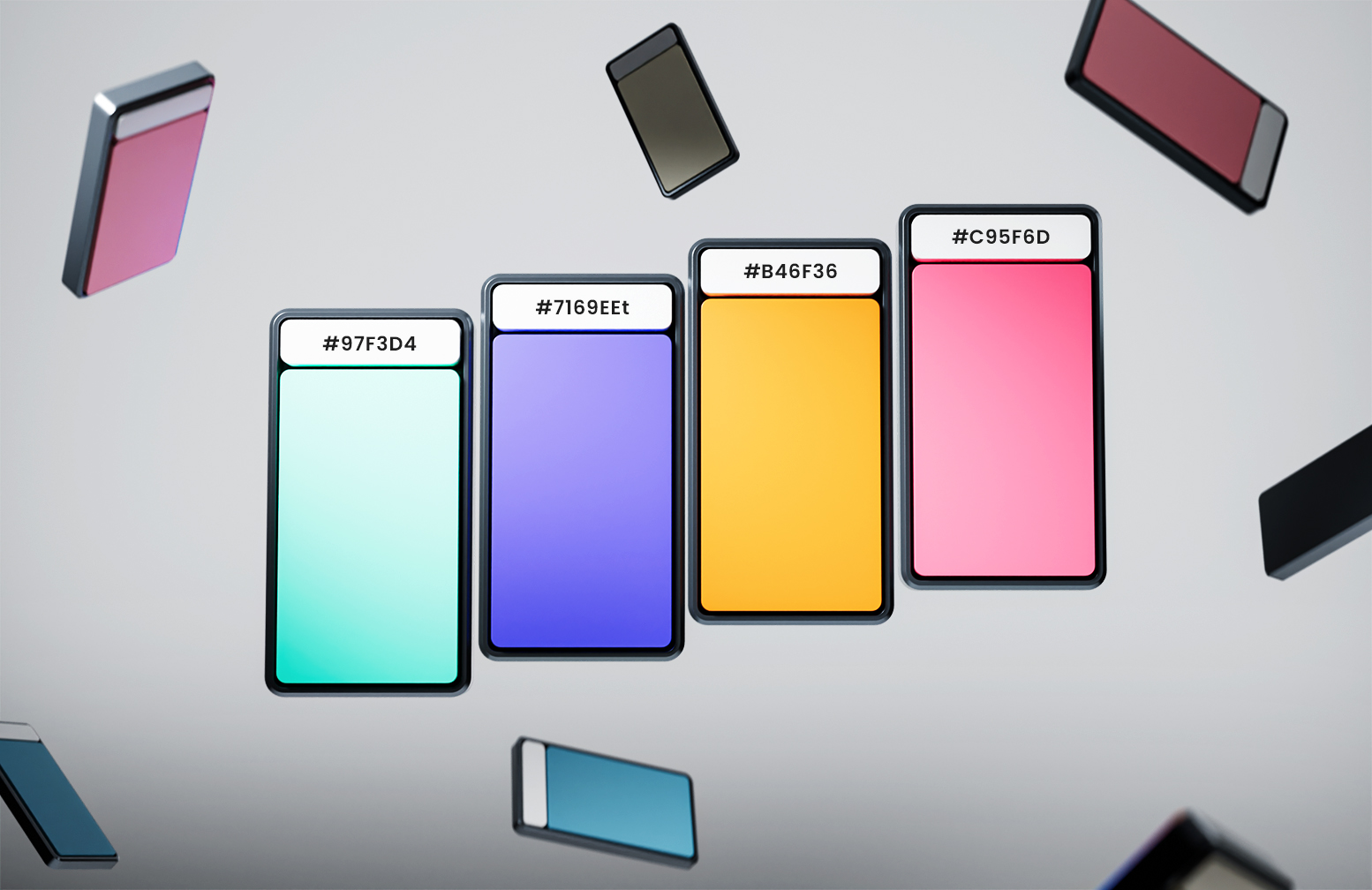In today’s world, the steep ascent of AI-powered tools has blown away traditional design techniques. For one thing, AI can replicate the greatest designs. This made the design community feel a strong need to rethink their methodology. AI is a large language model that imitates human perception. But when did it enter our lives exactly?
The AI-driven world emerged with the surfacing “deep learning,” a groundbreaking software technique introduced in 2010. In summary, deep learning involves the processing of a massive set of data using graphic units. In this way, it significantly raised the computer’s functioning in recognizing sounds and images. Accordingly, AI-powered tools became handy for generating designs. For instance, image generators like Midjourney and DALL-E receive textual cues to create convincing images. Consequently, a vast number of freelance designers have already followed this latest craze leveraging a plethora of these visual generators to boost creativity.
Despite the fuss around AI’s limitations, there is a bright side to it. While many argue that AI can disrupt the field, in this article, we discuss how AI can enhance design quality and optimize the designer’s abilities. Here are the six beneficial aspects of integrating AI in the design industry:
AI, Brainstorming, and Inspiration
At times when designers get stuck to come up with innovative design ideas, AI caters to the inspiration necessary for a personalized workflow. It generates numerous design proposals to rouse the designer’s creative thinking. As so, AI design facilitates the imaginative side of the process by providing relative visual examples. In addition, the designer doesn’t need to scroll down the design platforms to find inspiring models. Since generative design algorithms expand creative possibilities, AI design allocates a high proportion of the designer’s time to creativity.
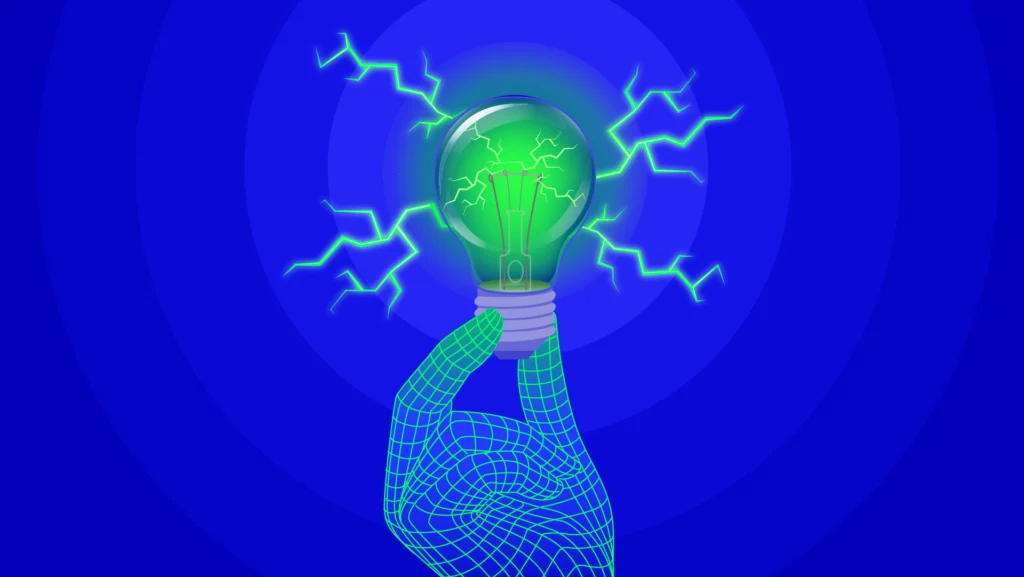
AI Design, Automation, and Replication of Various Layouts
The incorporation of machine learning in the design sphere offers designers a variety of design layouts as AI-powered tools like Canva select from an extensive collection of images, fonts, and templates to assemble them. Thereby, an assortment of design layouts empowers the leaders in the field to visualize diverse possibilities.
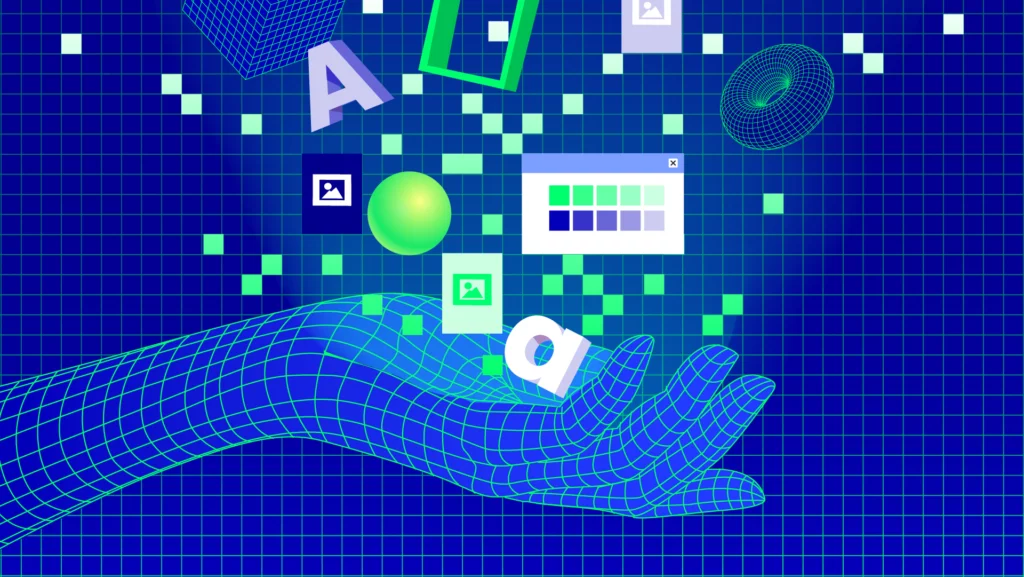
Acceleration and Optimization of the Design Process
Alongside the automation of repetitive tasks, AI expedites the decision-making process and minimizes the risk of error-making. Furthermore, it evaluates design performance before its development and provides completions in the case of brain fog. Hence, the implementation of AI-powered tools aids in managing design problems and generating effective solutions in a fraction of the time. All in all, its provision of various tools accelerates the design process unconventionally.

AI, Scanning, and Boosting the Design Quality
With AI, designers can get an in-depth analysis of their graphics as it identifies design flaws and offers potential solutions. It can enhance the design ingenuity to the best with its provision of retouched versions for quick trial and error. In this way, designers can choose from countless modified variations thanks to AI’s recommendations for several aspects such as color palettes and fonts.
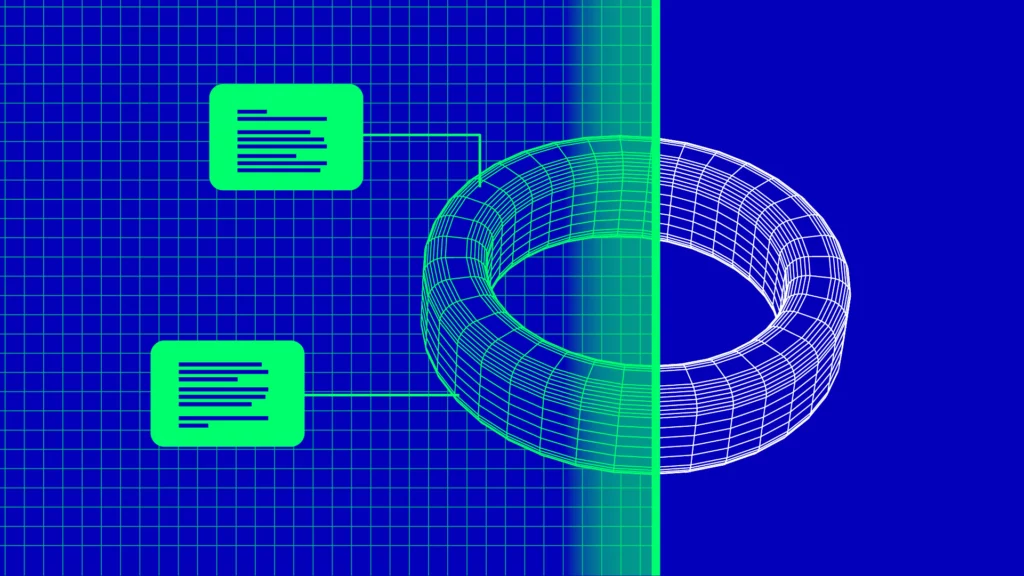
AI Design and Personalization of the Design
AI design takes your graphics to a new level by identifying your client’s needs and assisting you with a customized design. Predictive analytics is capable of collating client demands and recommending personalized mock-ups. AI identifies patterns, trends, and users’ previous interactions with design platforms to collect up-to-date data. In the meantime, it offers variations based on the collected information. Unquestionably, designers’ workloads become a lot lighter as AI renders user behavior analysis unessential and futile.
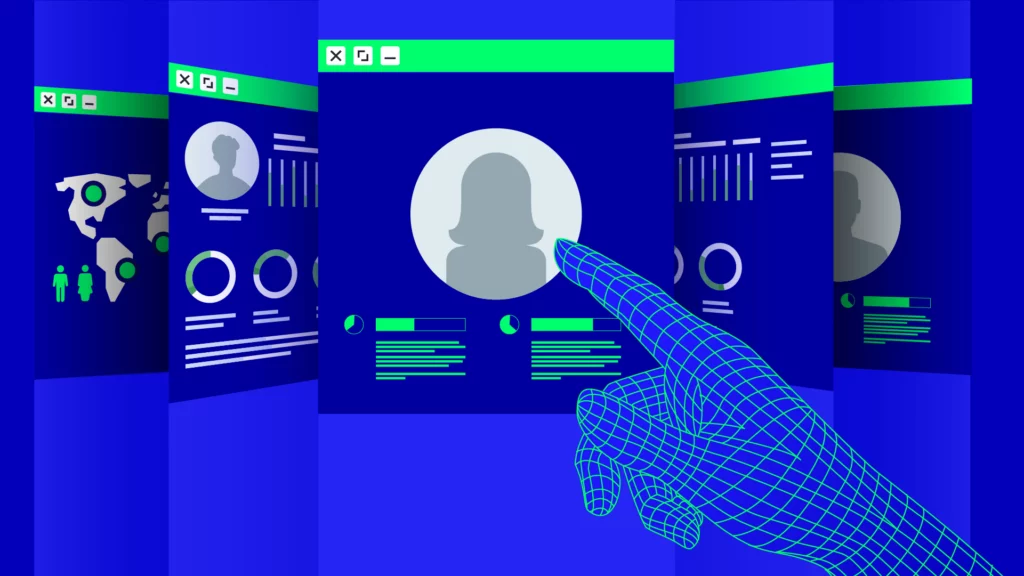
AI Design and Promotion of Teamwork
AI becomes your firsthand teammate in designing interactive prototypes. For the most part, you can connect with other designers and work remotely. That is, AI creates a sphere to prepare your design brief collectively irrespective of conditions. In particular, AI can organize, summarize, and even analyze project data. Given these, it facilitates the designers with a shared platform to rack their brains, create, and peer review. The list goes on to provide you with solution-making techniques that imitate the same vibe of consulting the leaders in the field to get feedback or get in touch with developers.
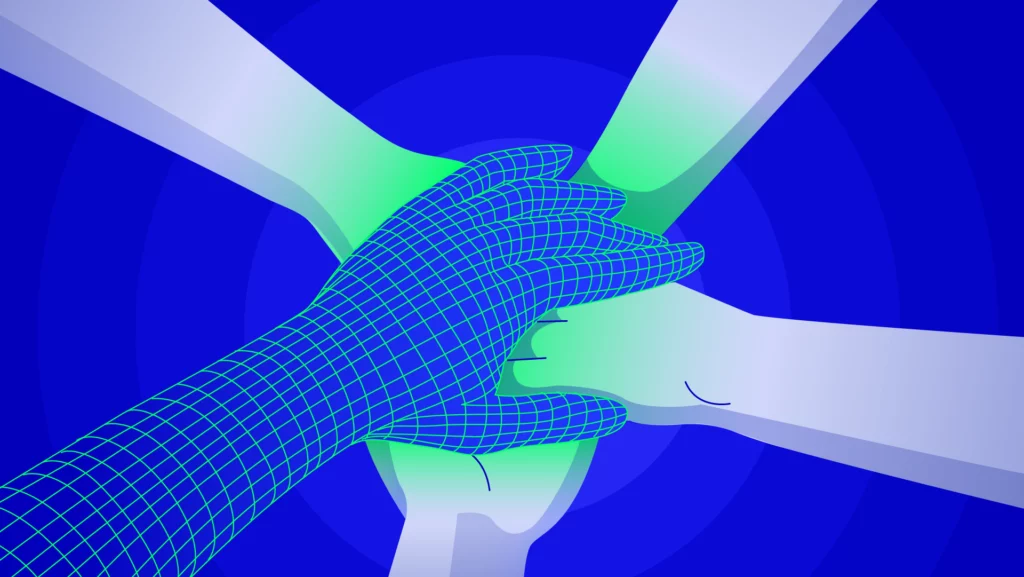
Conclusion
AI can be a designer-friendly tool to accelerate the design process. It alters the industry with a modification of the designer’s workflow. A designer is no longer required to waste time on the production side, thanks to AI’s capability to implement the selected algorithms into the model. Moreover, it provides the designer with diverse alternatives in a few clicks. Design methodology will take a drastic turn through leveraging AI’s capabilities and the integration of the designer’s critical thinking and problem-solving skillsets. Designers can also grasp user behavior and market trends based on AI’s pre-existing templates. They can benefit from AI’s proficiency in deciding on their design map. As a result, designers will lead AI’s production as they set its parameters.
Check out our previous articles at https://abron.co/blog/.
Check out more articles on Medium.