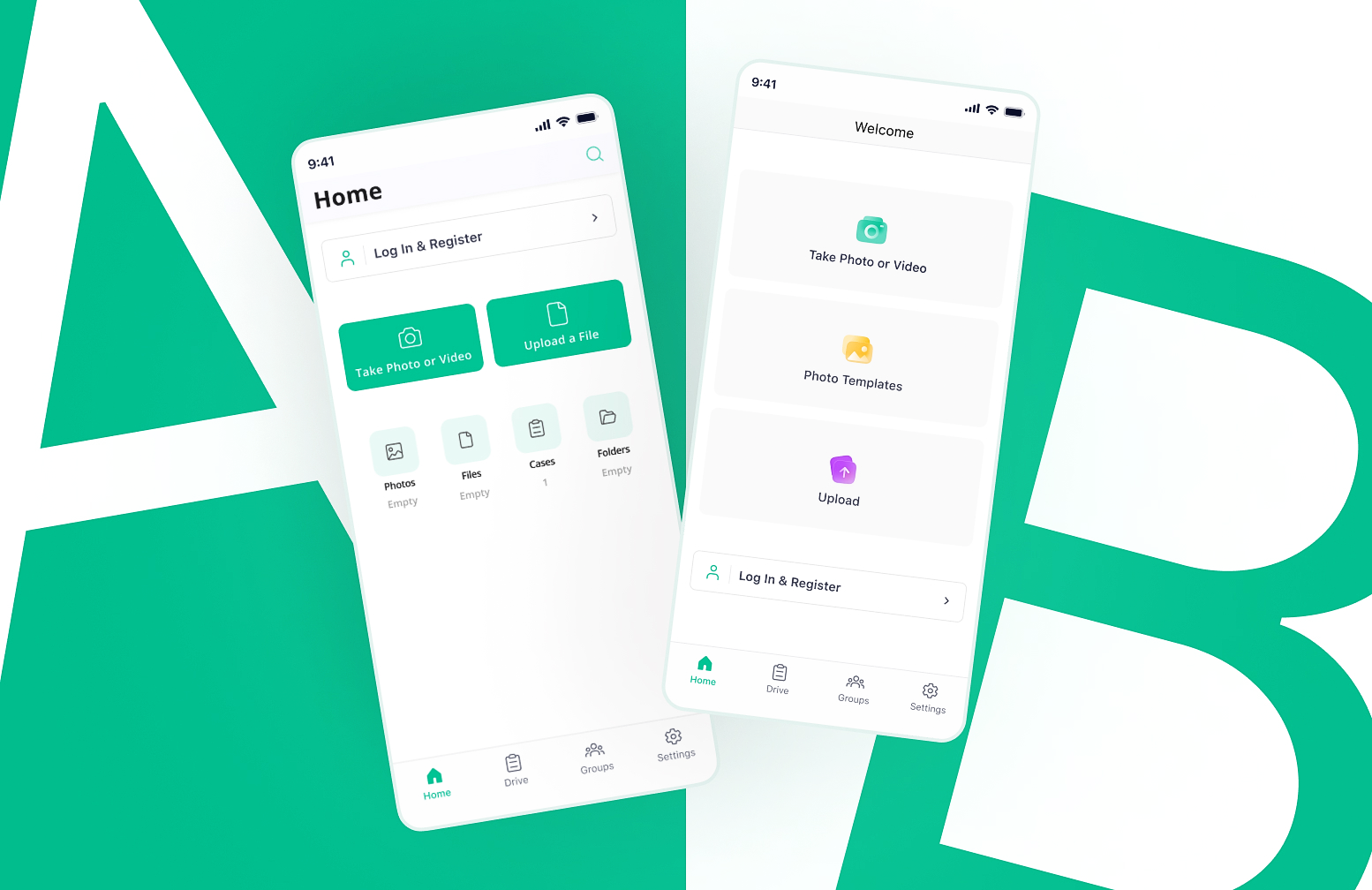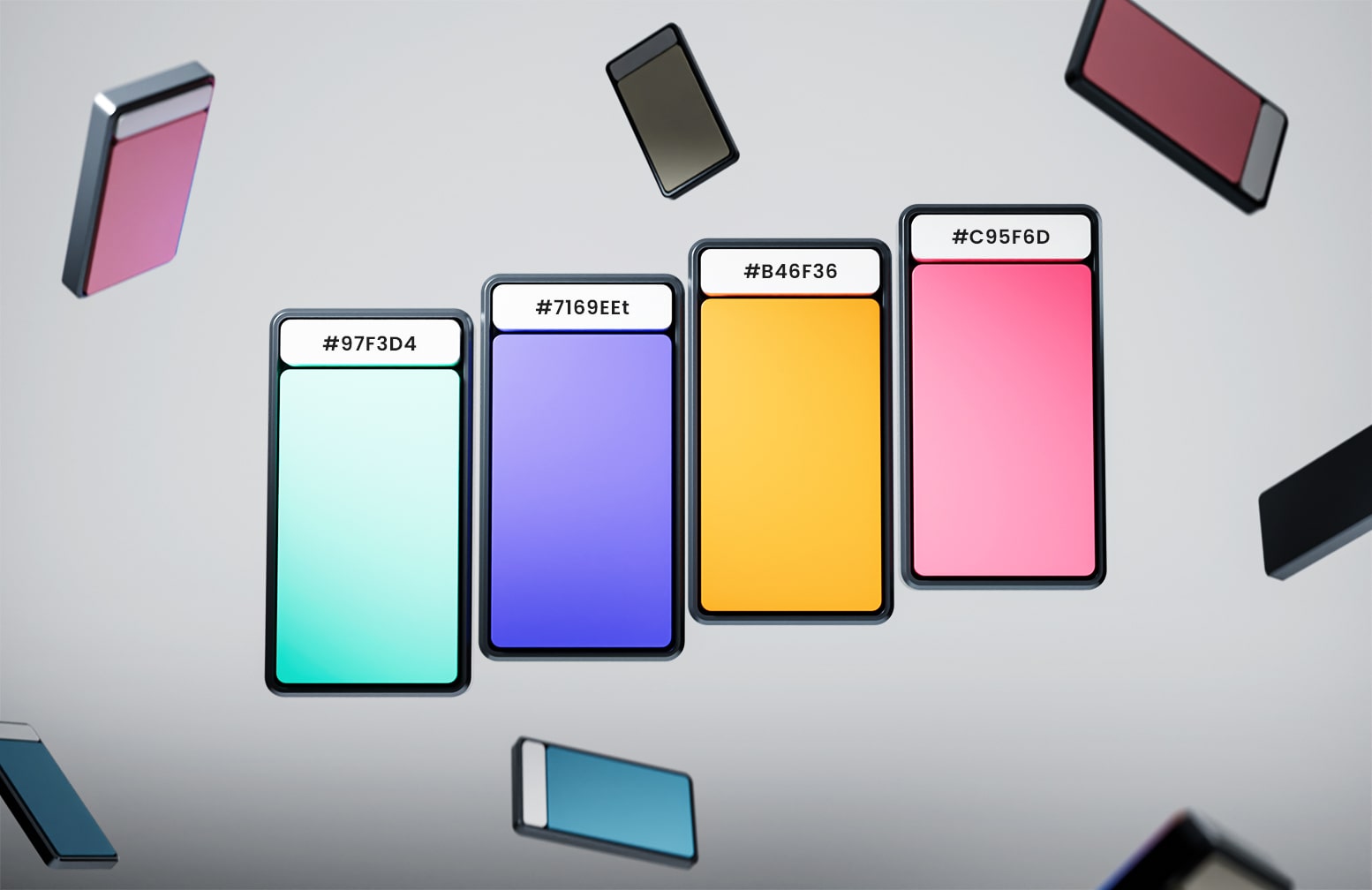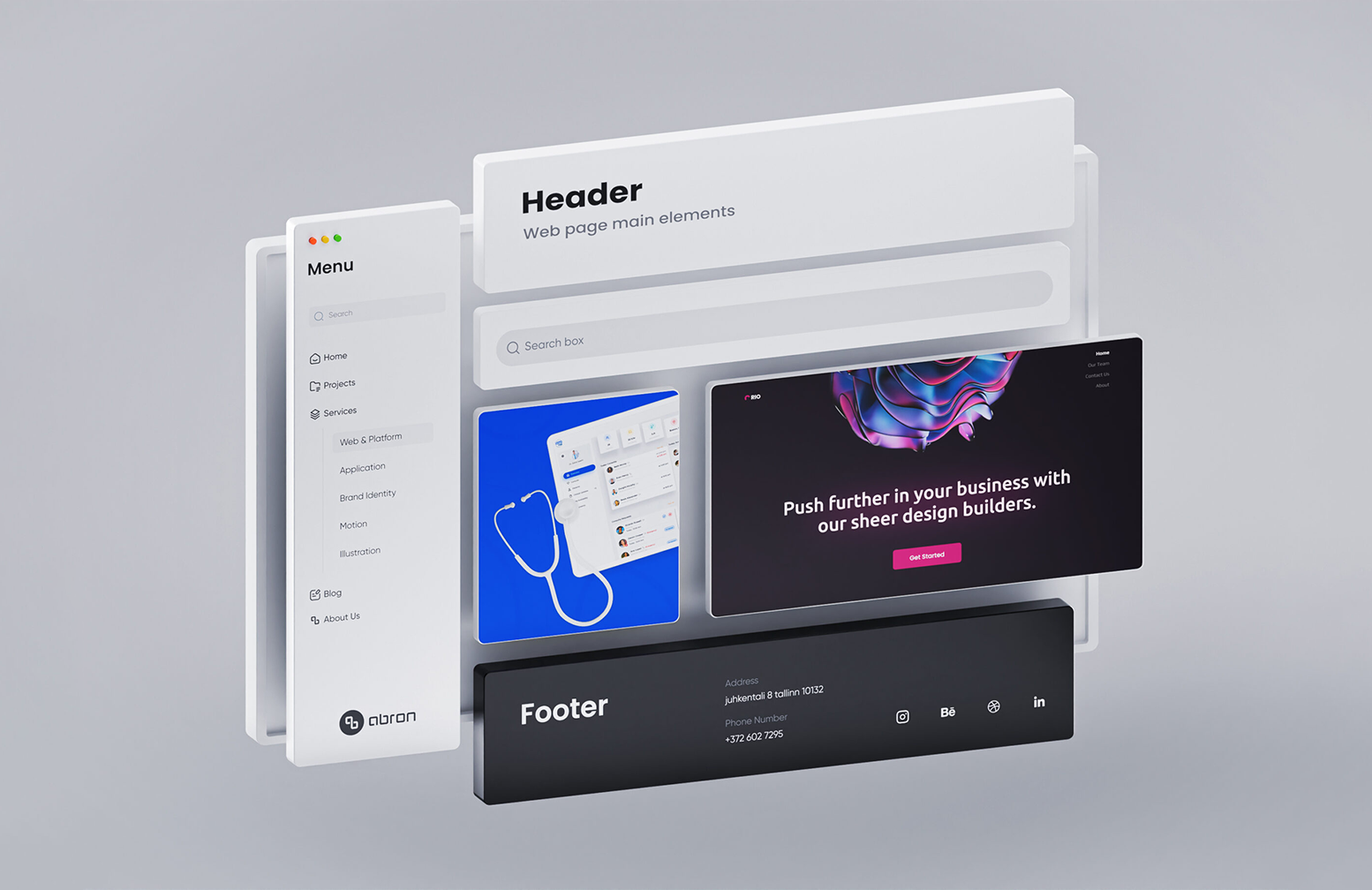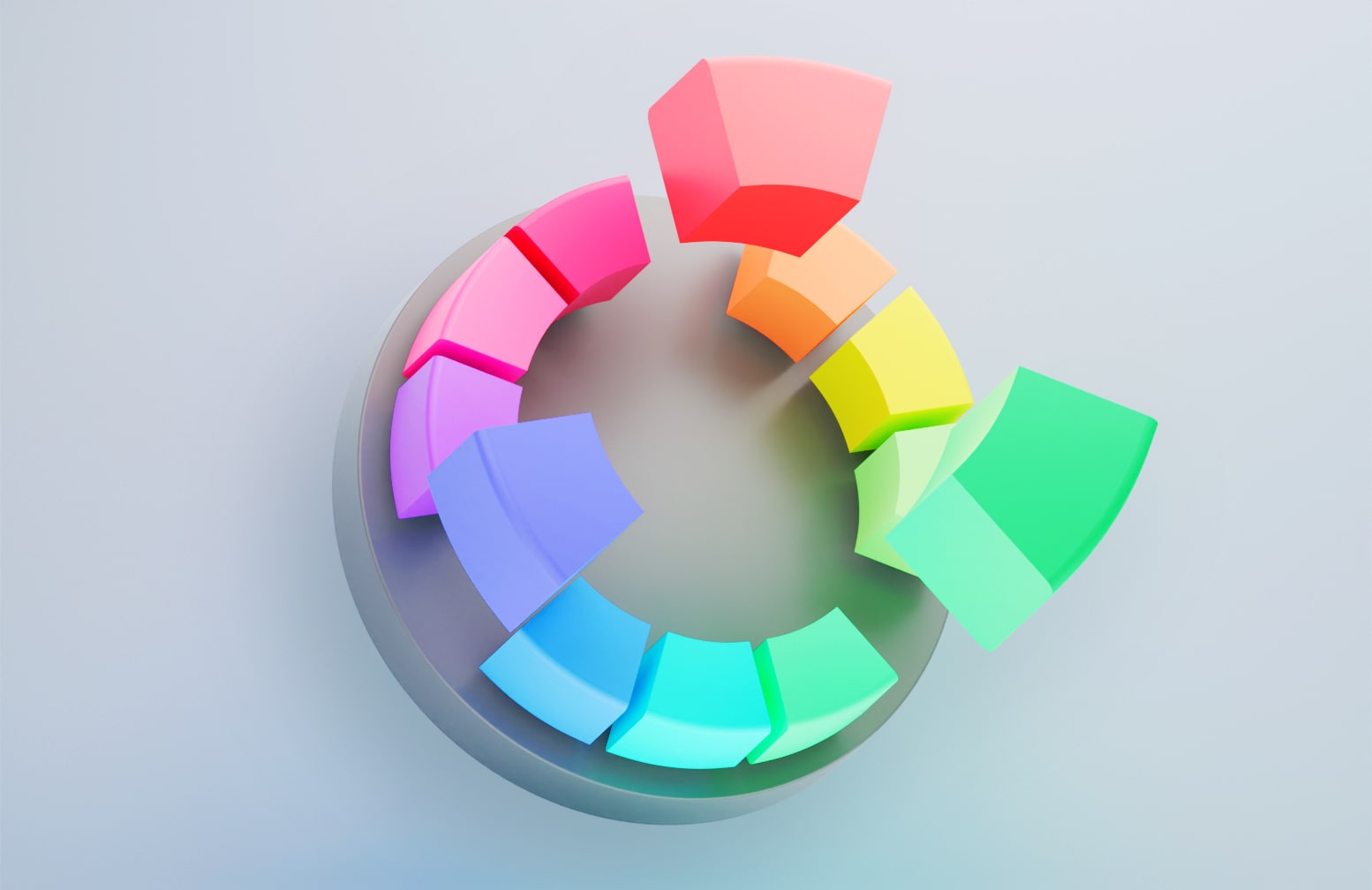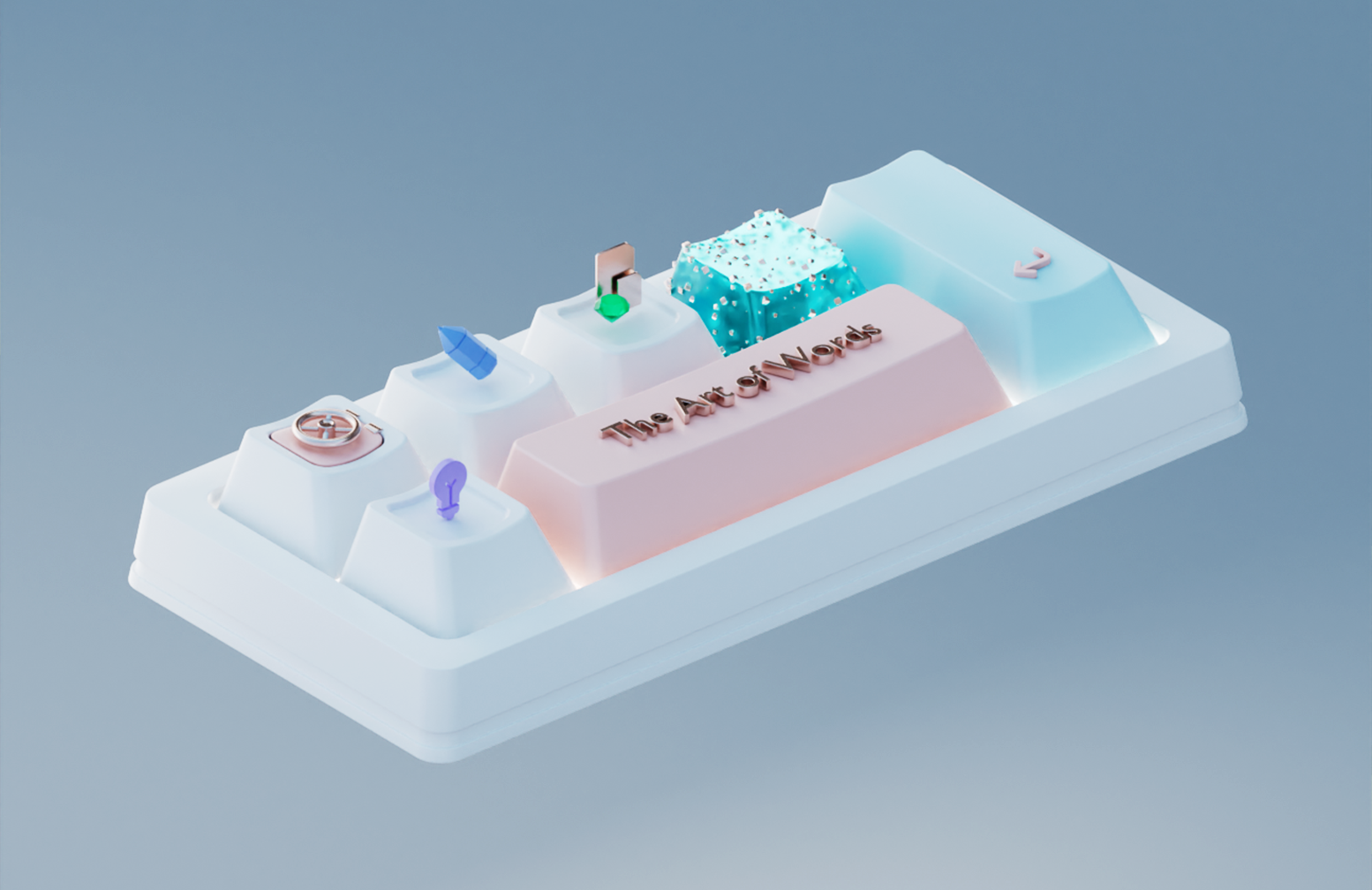How UI/UX Design Shapes Digital Success: The Abron Approach
In today’s digital-first world, people don’t just use websites or apps — they experience them. The difference between a frustrating interface and a seamless journey often lies in the quality of UI/UX design. At Abron, we believe great UI/UX is at the heart of compelling digital products: it elevates brands, improves conversions, and builds loyalty.
This post dives deep into how UI/UX design works, why it’s crucial for business growth, best practices we follow, case insights, and how you can partner with Abron to build interfaces that delight users and deliver results.
The Power of UI/UX: Why It Matters More Than Ever
In a crowded digital space, exceptional UI/UX gives you an edge. It’s not just aesthetics — it’s strategy. A well-designed interface:
-
Reduces friction, making it easier for users to achieve their goals
-
Builds trust and credibility by showing professionalism and care
-
Encourages retention and loyalty by delighting users over time
-
Supports business metrics: reducing bounce rate, increasing conversion rates, improving engagement
Users form opinions of your product or brand within seconds. A thoughtful UI/UX can transform that first impression into a lasting connection.
Core Components of UI/UX Design
UX Research & Strategy
Before designing wireframes or mockups, we research. User interviews, competitor analysis, behavior flows, and persona building help us shape the strategic direction.
Information Architecture & Wireframes
We map out site/app structure and user journeys. Wireframes let us test layout, navigation, hierarchy, and functionality before investing in visuals.
Visual UI Design
This includes designing the look and feel: color palettes, typography, icons, imagery, spacing, and UI elements. All of this must reflect brand identity while being usable.
Prototyping & Testing
We create interactive prototypes to simulate user flow and test usability. Feedback in this stage is gold — we iterate to get it right.
UI/UX Animation & Microinteractions
Subtle motion — hover effects, transitions, loading animations — gives interfaces life, makes actions feel responsive, and helps users understand state changes.
Usability & Accessibility
Great UI/UX must be usable by everyone. High contrast, keyboard navigation support, proper alt texts, and avoiding patterns that confuse or exclude users are non-negotiable.
Implementation & Handoff
Design handoff with clear specs, assets, and documentation ensures developers can accurately translate design into working product.
Best Practices & Design Principles We Apply
Keep the User at the Center
Empathy is the foundation. Always design for real people, their needs, contexts, and limitations.
Prioritize Clarity Over Decoration
Every element should serve a purpose. Avoid unnecessary visuals that don’t support user flow.
Maintain Visual Consistency
Components, styles, spacing, and behaviors should be uniform across screens to reduce cognitive load.
Incremental Improvements & Iteration
Don’t expect perfection on first try. Use data, feedback, and testing to refine over time.
Use Motion Thoughtfully
UI animation should support user understanding (e.g. indicating changes, showing progression), not distract. Too much motion can slow performance or confuse.
Optimize for Performance & Responsiveness
A beautiful UI is useless if it’s slow. We always optimize images, limit heavy effects, use responsive layouts, and test across devices.
Accessibility by Design
We build with inclusive design from the start. This includes color contrast checks, screen reader friendliness, and ensuring UI is usable across abilities.
Real-World Insights: UI/UX at Work with Abron
At Abron, we don’t just design — we deliver measurable impact. Here are some examples:
-
Custom Web Design & Brand Identity
We recently published how a custom UI/UX build can elevate brand perception and performance. Instead of a generic template, our design aligned every UI decision with the client’s brand voice, improving engagement metrics. - SmartDVM Case Study
We combined UI/UX with branding for a veterinary platform. Our research, wireframing, prototyping, and final interface design focused on two user groups (clinics, pet owners). The result: a smooth, intuitive experience that bridged brand and function. - UI Animation That Breathes Life
Our article on UI animation illustrates how carefully used motion — in transitions, hover states, loading patterns — enhances perception, guides users, and adds delight.
These projects demonstrate that design is not decoration — it’s a tool for communication, conversion, and connection.
How UI/UX Design Supports SEO and Growth
Improved Engagement Signals
Better UX means users stay longer, click deeper, and bounce less — all positive signals for SEO.
Page Speed & Performance
UI design choices (image formats, lazy loading, streamlined CSS/JS) directly affect load times, which is critical for search rankings.
Structured Content & Semantic Markup
A well-designed UI is often backed by thoughtful HTML structure, headings, and content hierarchy — making it easier for search engines to crawl.
Accessible & Indexable Content
By embedding alt texts, accessible design, and readable layouts, your content becomes more machine- and human-friendly alike.
Internal Linking via UX Flows
Good UI naturally embeds internal navigation, breadcrumbs, contextual links, and CTAs, which help with site architecture and SEO.
Getting Started with UI/UX Design at Abron
Step 1: Define Your Vision & Objectives
What do you want your interface to accomplish? Define business goals, user goals, and success criteria from day one.
Step 2: Audit & Discovery
We evaluate your current UI/UX, gather analytics, interview users, and identify pain points and opportunities.
Step 3: Strategy, Wireframes & Interaction Design
We map user journeys, sketch wireframes, and design flows that prioritize usability and conversion.
Step 4: Visual Design & Prototyping
Once flows are solid, we layer on brand style—colors, typography, UI kit—and craft prototypes for testing.
Step 5: Testing & Refinement
We test internally and with real users, gather feedback, and iterate designs until they hit both usability and aesthetic goals.
Step 6: Handoff & Launch
We create specs, assets, and documentation to support development. After launch, we monitor behavior and continue iterating.
Step 7: Post-Launch Optimization
UI/UX doesn’t end at launch. We gather user data, run A/B tests, and refine the experience over time.
Frequently Asked Questions (FAQ)
How long does a UI/UX project take?
Timelines vary—small projects might take 4–6 weeks; full site or app redesigns often run 8–16+ weeks depending on complexity, iterations, and launch scope.
What budget should I plan?
Budget depends on scope, number of screens, interactive complexity, and testing needs. We offer scoped proposals aligned with your goals and ROI.
Will UI/UX changes really boost conversions?
Yes—good UI/UX reduces friction, clarifies user tasks, and builds trust. All of these improve conversion metrics, especially when combined with testing and iteration.
Do you also build the designs (i.e. code)?
Yes, we collaborate with developers and often deliver implementation-ready assets, prototypes, and recommendations for handing off to dev teams.
At its heart, UI/UX design is the art and science of creating interfaces people love to use. It’s where branding meets function, where visuals meet psychology, and where business goals meet human needs. At Abron, we believe the best interfaces don’t just look great, they feel intuitive, clear, and deeply connected to your audience.
If you’re ready to transform your digital product’s usability and impact, let’s talk. Together, we can build an interface your users won’t just use they’ll remember, enjoy, and advocate.